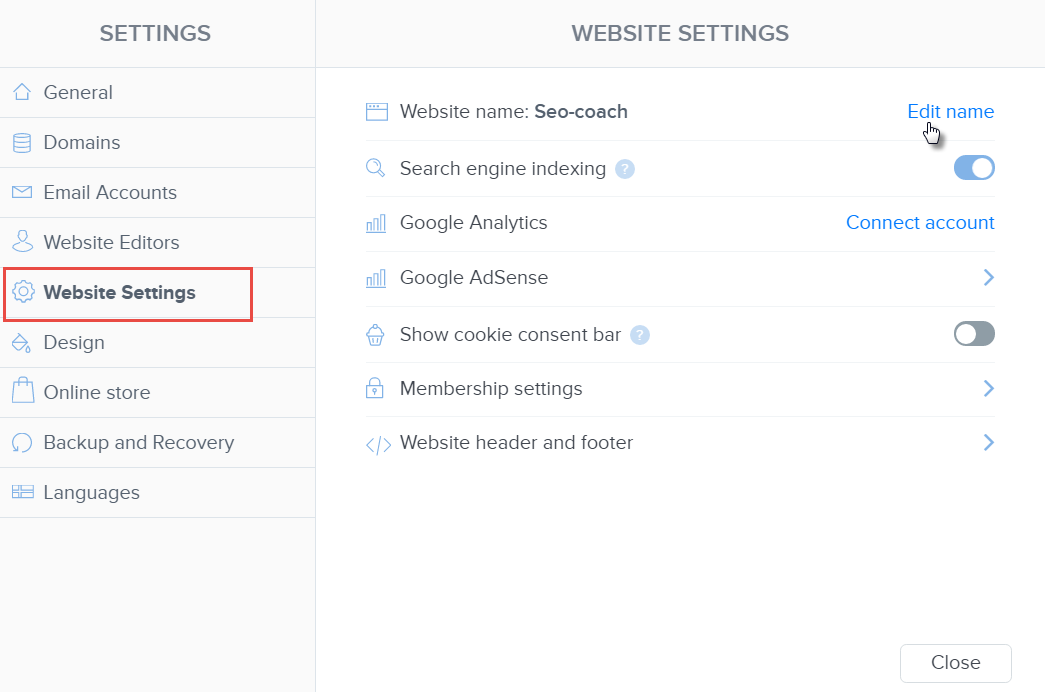Setting: page title
The page title is the name that appears in the browser tab as well as in the title in the search results. It is important that the page title reflects the specific content of this individual page. In case of the home page it could be called "start page" or "home", but better has a name that overall describes the purpose of your entire website. This website, is a guide to SEO, thus we call it "SEO Guide".
Fill out the field of the page title that is situated in the SEO page settings.
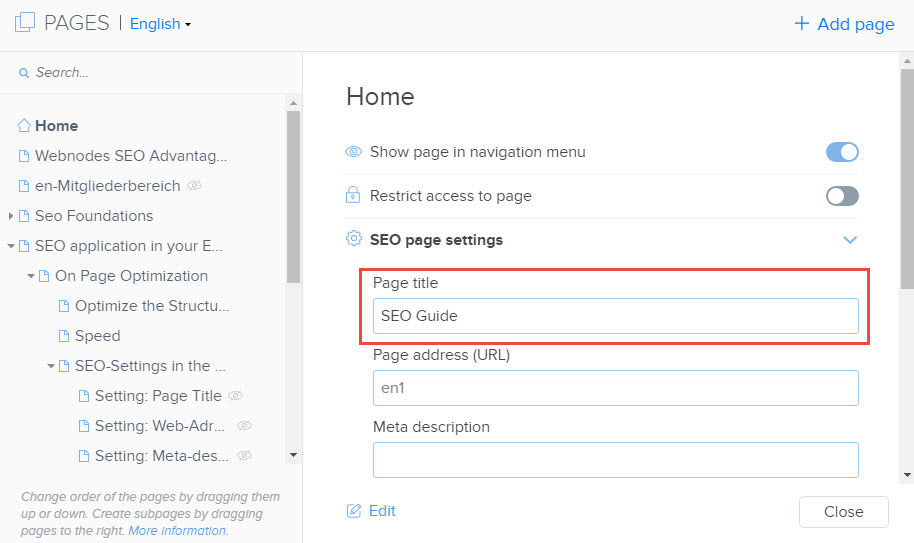
An example of how a published version is shown in Google Search Results as well as in the tab is given for Webnode's knowledgebase, in which you can find plenty of helpful instructions to many topics regarding the creation of your website. Note that the URL is https://us.webnode.com/support/ whereas the page name is "Webnode-Knowledgebase".
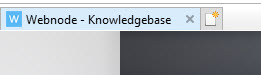
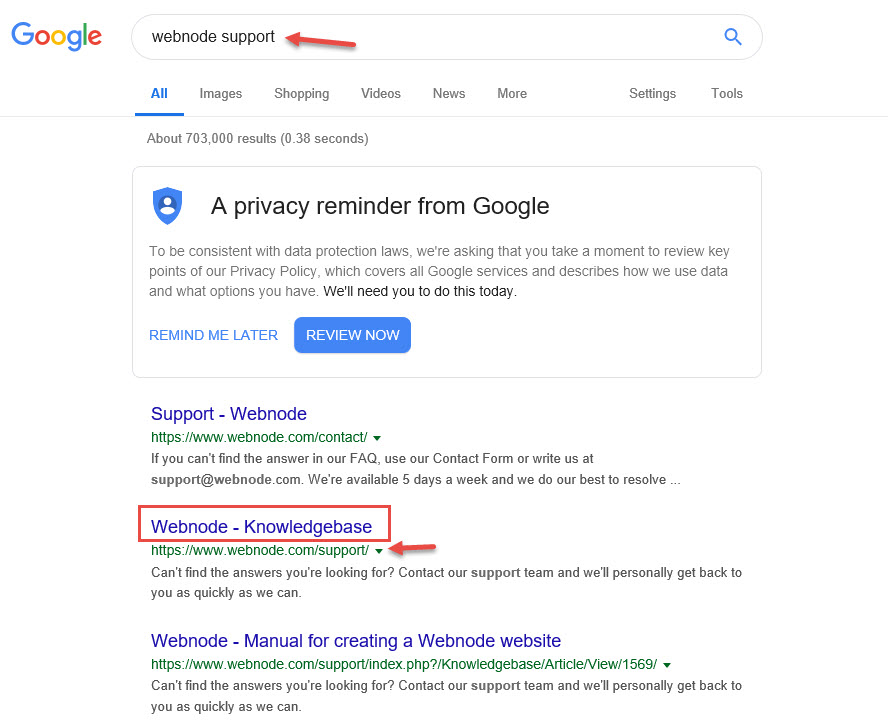
Tip:
Note that the page title of the main page that also is displayed in the browser tab of the start page can be changed in the "Settings" of the website under "Website Settings".